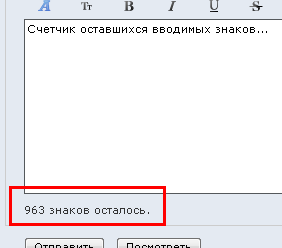Дополнительные цвета для форума в форму ответа
<table><tr>
<td onclick="return changeVisibility('mycolor', this)"><img src="http://forum.mybb.ru/i/color_swatch.png" alt="Мои цвета" /></td></tr></table>
<div class="container" id="mycolor" style="display:none; width:200px">
<table cellspacing="0">
<tr>
<td style="background-color:#00FF00" height="15px" width="15px" onclick="bbcode('[color=#00FF00]', '[/color]'); return changeVisibility('mycolor', this)"></td>
<td style="background-color:#00FF66" height="15px" width="15px" onclick="bbcode('[color=#00FF66]', '[/color]'); return changeVisibility('mycolor', this)"></td>
<td style="background-color:#00FFFF" height="15px" width="15px" onclick="bbcode('[color=#00FFFF]', '[/color]'); return changeVisibility('mycolor', this)"></td>
<td style="background-color:#66FF66" height="15px" width="15px" onclick="bbcode('[color=#66FF66]', '[/color]'); return changeVisibility('mycolor', this)"></td>
<td style="background-color:#99FF99" height="15px" width="15px" onclick="bbcode('[color=#99FF99]', '[/color]'); return changeVisibility('mycolor', this)"></td>
<td style="background-color:#CCFF00" height="15px" width="15px" onclick="bbcode('[color=#CCFF00]', '[/color]'); return changeVisibility('mycolor', this)"></td>
<td style="background-color:#CCFF66" height="15px" width="15px" onclick="bbcode('[color=#CCFF66]', '[/color]'); return changeVisibility('mycolor', this)"></td>
<td style="background-color:#CCFFCC" height="15px" width="15px" onclick="bbcode('[color=#CCFFCC]', '[/color]'); return changeVisibility('mycolor', this)"></td>
<td style="background-color:#FFFF00" height="15px" width="15px" onclick="bbcode('[color=#FFFF00]', '[/color]'); return changeVisibility('mycolor', this)"></td>
<td style="background-color:#FFFF99" height="15px" width="15px" onclick="bbcode('[color=#FFFF99]', '[/color]'); return changeVisibility('mycolor', this)"></td>
<td style="background-color:#00CC66" height="15px" width="15px" onclick="bbcode('[color=#00CC66]', '[/color]'); return changeVisibility('mycolor', this)"></td>
<td style="background-color:#339966" height="15px" width="15px" onclick="bbcode('[color=#339966]', '[/color]'); return changeVisibility('mycolor', this)"></td>
<td style="background-color:#6699CC" height="15px" width="15px" onclick="bbcode('[color=#6699CC]', '[/color]'); return changeVisibility('mycolor', this)"></td>
<td style="background-color:#CCCC66" height="15px" width="15px" onclick="bbcode('[color=#CCCC66]', '[/color]'); return changeVisibility('mycolor', this)"></td>
<td style="background-color:#009966" height="15px" width="15px" onclick="bbcode('[color=#009966]', '[/color]'); return changeVisibility('mycolor', this)"></td>
<td style="background-color:#9999FF" height="15px" width="15px" onclick="bbcode('[color=#9999FF]', '[/color]'); return changeVisibility('mycolor', this)"></td>
<td style="background-color:#CC9933" height="15px" width="15px" onclick="bbcode('[color=#CC9933]', '[/color]'); return changeVisibility('mycolor', this)"></td>
<td style="background-color:#CC66CC" height="15px" width="15px" onclick="bbcode('[color=#CC66CC]', '[/color]'); return changeVisibility('mycolor', this)"></td>
<td style="background-color:#FF6600" height="15px" width="15px" onclick="bbcode('[color=#FF6600]', '[/color]'); return changeVisibility('mycolor', this)"></td>
<td style="background-color:#FF6666" height="15px" width="15px" onclick="bbcode('[color=#FF6666]', '[/color]'); return changeVisibility('mycolor', this)"></td>
<td style="background-color:#003333" height="15px" width="15px" onclick="bbcode('[color=#003333]', '[/color]'); return changeVisibility('mycolor', this)"></td>
<td style="background-color:#003366" height="15px" width="15px" onclick="bbcode('[color=#003366]', '[/color]'); return changeVisibility('mycolor', this)"></td>
<td style="background-color:#0033FF" height="15px" width="15px" onclick="bbcode('[color=#0033FF]', '[/color]'); return changeVisibility('mycolor', this)"></td>
<td style="background-color:#333300" height="15px" width="15px" onclick="bbcode('[color=#333300]', '[/color]'); return changeVisibility('mycolor', this)"></td>
<td style="background-color:#663399" height="15px" width="15px" onclick="bbcode('[color=#663399]', '[/color]'); return changeVisibility('mycolor', this)"></td>
<td style="background-color:#993300" height="15px" width="15px" onclick="bbcode('[color=#993300]', '[/color]'); return changeVisibility('mycolor', this)"></td>
<td style="background-color:#CC3333" height="15px" width="15px" onclick="bbcode('[color=#CC3333]', '[/color]'); return changeVisibility('mycolor', this)"></td>
<td style="background-color:#FF3300" height="15px" width="15px" onclick="bbcode('[color=#FF3300]', '[/color]'); return changeVisibility('mycolor', this)"></td>
<td style="background-color:#FF66FF" height="15px" width="15px" onclick="bbcode('[color=#FF66FF]', '[/color]'); return changeVisibility('mycolor', this)"></td>
<td style="background-color:#003366" height="15px" width="15px" onclick="bbcode('[color=#003366]', '[/color]'); return changeVisibility('mycolor', this)"></td>
<td style="background-color:#FF3366" height="15px" width="15px" onclick="bbcode('[color=#FF3366]', '[/color]'); return changeVisibility('mycolor', this)"></td>
<td style="background-color:#0000FF" height="15px" width="15px" onclick="bbcode('[color=#0000FF]', '[/color]'); return changeVisibility('mycolor', this)"></td>
<td style="background-color:#660033" height="15px" width="15px" onclick="bbcode('[color=#660033]', '[/color]'); return changeVisibility('mycolor', this)"></td>
<td style="background-color:#990000" height="15px" width="15px" onclick="bbcode('[color=#990000]', '[/color]'); return changeVisibility('mycolor', this)"></td>
<td style="background-color:#FF0000" height="15px" width="15px" onclick="bbcode('[color=#FF0000]', '[/color]'); return changeVisibility('mycolor', this)"></td>
<td style="background-color:#FF0066" height="15px" width="15px" onclick="bbcode('[color=#FF0066]', '[/color]'); return changeVisibility('mycolor', this)"></td>
<td style="background-color:#FFCCCC" height="15px" width="15px" onclick="bbcode('[color=#FFCCCC]', '[/color]'); return changeVisibility('mycolor', this)"></td>
<td style="background-color:#ffcc66" height="15px" width="15px" onclick="bbcode('[color=#ffcc66]', '[/color]'); return changeVisibility('mycolor', this)"></td>
<td style="background-color:#666633" height="15px" width="15px" onclick="bbcode('[color=#666633]', '[/color]'); return changeVisibility('mycolor', this)"></td>
<td style="background-color:#cc6633" height="15px" width="15px" onclick="bbcode('[color=#cc6633]', '[/color]'); return changeVisibility('mycolor', this)"></td>
<td style="background-color:#993300" height="15px" width="15px" onclick="bbcode('[color=#993300]', '[/color]'); return changeVisibility('mycolor', this)"></td>
<td style="background-color:#99ff00" height="15px" width="15px" onclick="bbcode('[color=#99ff00]', '[/color]'); return changeVisibility('mycolor', this)"></td>
<td style="background-color:#cccccc" height="15px" width="15px" onclick="bbcode('[color=#cccccc]', '[/color]'); return changeVisibility('mycolor', this)"></td>
<td style="background-color:#ffcccc" height="15px" width="15px" onclick="bbcode('[color=#ffcccc]', '[/color]'); return changeVisibility('mycolor', this)"></td>
<td style="background-color:#336666" height="15px" width="15px" onclick="bbcode('[color=#336666]', '[/color]'); return changeVisibility('mycolor', this)"></td>
<td style="background-color:#ff9999" height="15px" width="15px" onclick="bbcode('[color=#ff9999]', '[/color]'); return changeVisibility('mycolor', this)"></td>
</tr>
</table>
</div>